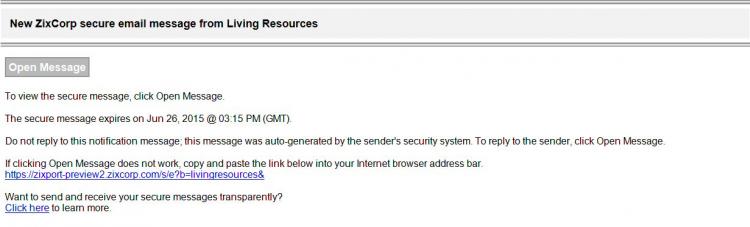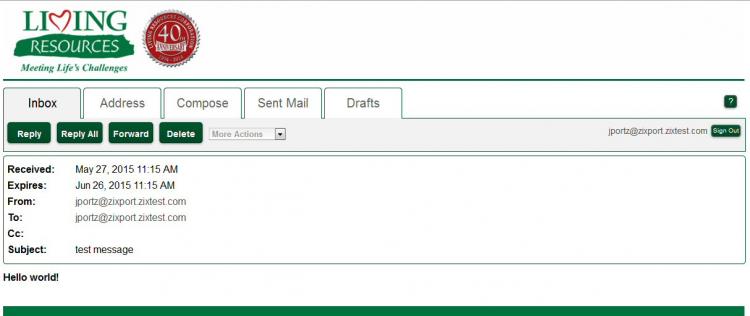When you send an encrypted message to a customer, they receive a notification email with instructions on how to open the message. The notification message arrives in their email Inbox. They select Open Message in the notification to go to the Secure Message Center and view their email.
The customer must go through a one-time registration process.
After they register and sign in to the Secure Message Center, their message opens and they can view the message details and reply.